Hi there,
I'm desperately low on disk space, so I'd really appreciate some quick help!I'm sure you've heard about similar situations before: I've got a DVD with a DTS-only English track but my player doesn't support DTS. So I'm trying to make an AC3 copy of the DTS steam and replace a foreign language stream with that copy.
Now the output folder contains only VTS_01_1.VOB, VTS_01_2.VOB and VTS_01_3.VOB without any IFOs, so I can't use IfoUpdate and I can't overwrite the files in the demux folder (that probably wouldn't work anyway) because the filenames don't match and there are three pieces instead of one
- I've got the DVD ripped. Ha, that was the easy part :P
- I wasn't too sure which file to demux. I've got a VTS_21_1.VOB and VTS_21_2.VOB which are both 1.073.739.776 bytes in size. I chose VTS_21_1.VOB and demuxed it with VobEdit.
- I opened VTS_21_0.IFO with IfoEdit and saved Celltimes to file.
- I converted the DTS file to WAV with Foobar, then I turned the WAV into AC3 with BeSweet. I replaced the audio stream I don't want (from the demux folder) with the one I just created.
- Now comes the problem. I chose Author DVD in IfoEdit and I selected the video, audio, subtitles and Celltimes. After the process completed, I get an error, "Too many frame drops."
I read somewhere that either the video or audio bitrate needs to be lowered. Now, the video is already DVD5 from DVD9 so I don't want to mess it up any more; what would be good settings for the output AC3 file and where did I mess up, because I'm sure I must haveI used this topic and this external guide.
Thanks in advance!
+ Reply to Thread
Results 1 to 4 of 4
-
-
In your item 5., instead of using IfoEdit, try MuxMan0.15Q to re-multiplex the files and build your VIDEO_TS.
I have had problems with other muxers and now use MuxMan exclusively.
BTW assuming "celltimes" is your Chapters file, MuxMan's Chapter import is under its File menu, not on the dialog box. Good luck...
p.s. Just trash the VOB files you have now and try MuxMan--it's very fast... -
Thank you! That got rid of the remuxing problem, but now IfoUpdate won't work
 I get this error message, "ERROR: The original IFO's PGC area is not large enough to hold the new PGC. ABORTING" and the following errors are displayed in the program window.
I get this error message, "ERROR: The original IFO's PGC area is not large enough to hold the new PGC. ABORTING" and the following errors are displayed in the program window.
The only info I could google on this is that "something went wrong during the authoring," which doesn't help me at all because I know next to nothing about all this, much less how to fix it I used these settings in IfoUpdate, with the decrypted VTS_21_0.IFO under Original, remuxed VTS_01_0.IFO under Authored and a folder with the most disk space under Backup.
I used these settings in IfoUpdate, with the decrypted VTS_21_0.IFO under Original, remuxed VTS_01_0.IFO under Authored and a folder with the most disk space under Backup.
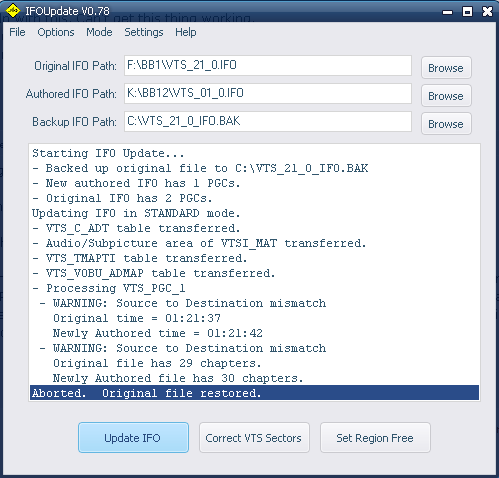
Similar Threads
-
Remux several AC3 from DVD to MKV
By elmuz in forum Blu-ray RippingReplies: 2Last Post: 16th May 2011, 17:02 -
how do i remove DTS from AVI, convert audio then remux..?
By snadge in forum Video ConversionReplies: 6Last Post: 3rd Dec 2009, 07:58 -
MKVs: downmix ac3 6-channels to ac3 2-channels and remux
By kwanbis in forum AudioReplies: 4Last Post: 10th Mar 2009, 17:07 -
Trouble Converting Aspect Ratio *URGENT*
By tyedyetc in forum ffmpegX general discussionReplies: 2Last Post: 12th Feb 2009, 08:32 -
ac3 edit and remux problem
By maxWsax in forum Newbie / General discussionsReplies: 2Last Post: 31st Mar 2008, 03:50





 Quote
Quote